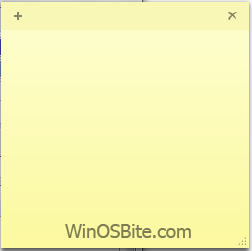How to Disable the WLAN in D-link Router
Learn how to disable the Wifi signal on to your D-link router using simple steps. You can also turn on or off on all models like 2730u, 2750u, ac750, dir-615. With the availability of online services, dependence on Wi-Fi services has increased multi-fold. When the services have an irreplaceable role at home and in office, the set-up needs complete protection from unauthorized access. As an owner of the Wi-Fi set up, you could easily manage encryption and the settings as well without the wizard.