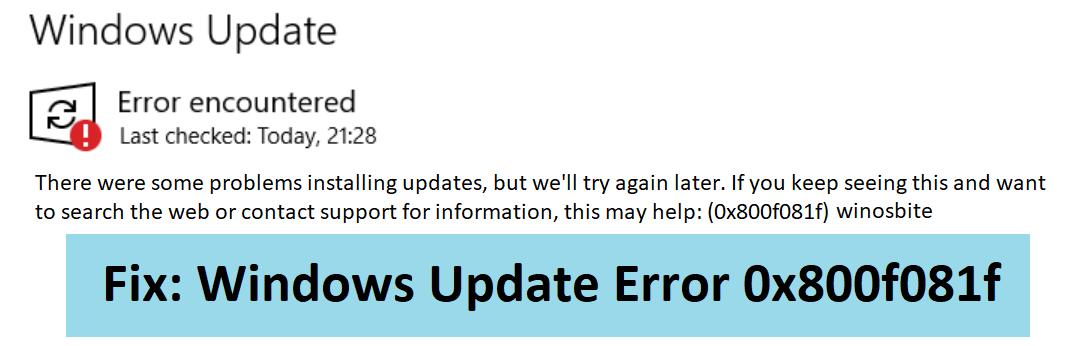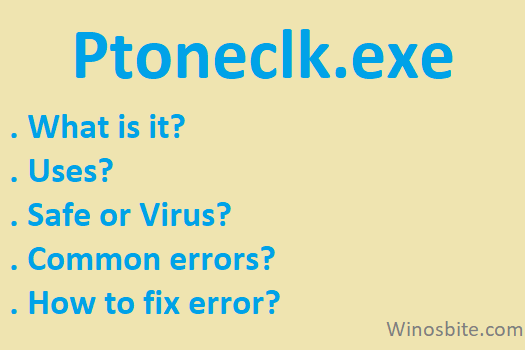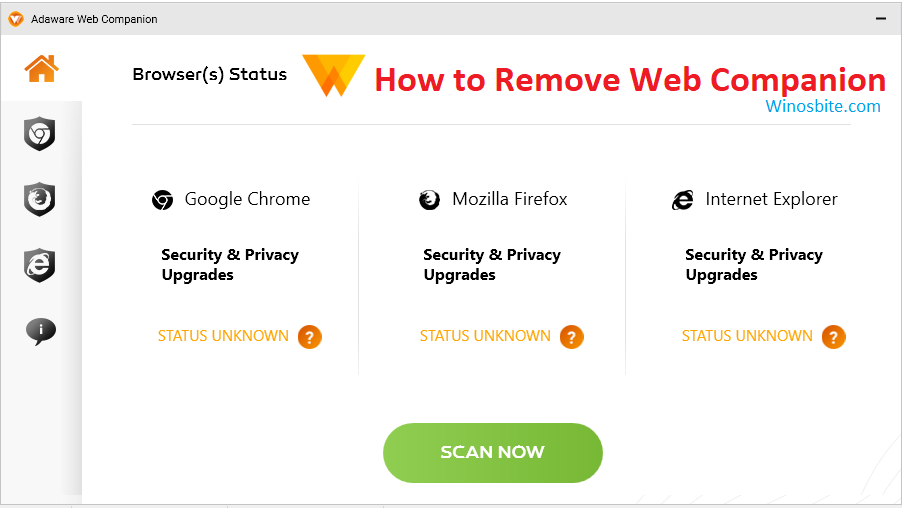Spaceagent.exe is an executable application and is a part of the program- Storage Spaces Settings. It was developed by Microsoft Corporation in the year 2012 for the Windows 8 operating system and onwards.
Quick Overivew
What is it and its Uses?
Storage spaces settings let users combine two or more drives together to form a pool. The user can then use it to create storage spaces which are virtual drives spawned out of available capacity from the pool formed earlier.
Its uses are:
- Since the data is stored in two copies. It assures a backup data repository in case of any drive failure in the system.
- Huge storage space can be created
- More drives can be added whenever the pool runs out of capacity.
- Additional data can be stored onto your computer with every drive added.
File size and location
- The location pathway of Spaceagent.exe is C:\Windows\System32\spaceagent.exe
- The average file size of spaceagent.exe version 6.2.9200.16384 is approximately 100 KB.
You may be interested to know the best backup software for Windows operating system here.
Is it safe or a virus?
Spaceagent.exe is a legitimate and safe program. Nonetheless, there are times that a malicious program disguises itself with the same name as this application, to assure it is not detected by the anti-malware or firewalls of the system.
There are two ways to check if it is a malware:
- If the program does not reside in the C:\Windows\System32\ folder, then it could be a virus.
- If Microsoft Process Explorer quotes “Unable to Verify” when requested for the program’s signer details, then the process could be a virus.
 Errors
Errors
Some common errors corresponding to SpaceAgent.exe are:
- “SpaceAgent.exe failed to initialize properly”
- “SpaceAgent.exe file cannot be loaded. The module was not found”
 How to Remove it?
How to Remove it?
To delete spaceagent.exe, go to C:\Windows\System32\spaceagent.exe folder location and right-click on spaceagent.exe. Then select “Delete” from the pop-up menu to delete the executable.
There are other executable files like Diaw.exe, iaStor.sys, Msiexec.exe, Rdpclip.exe, etc.