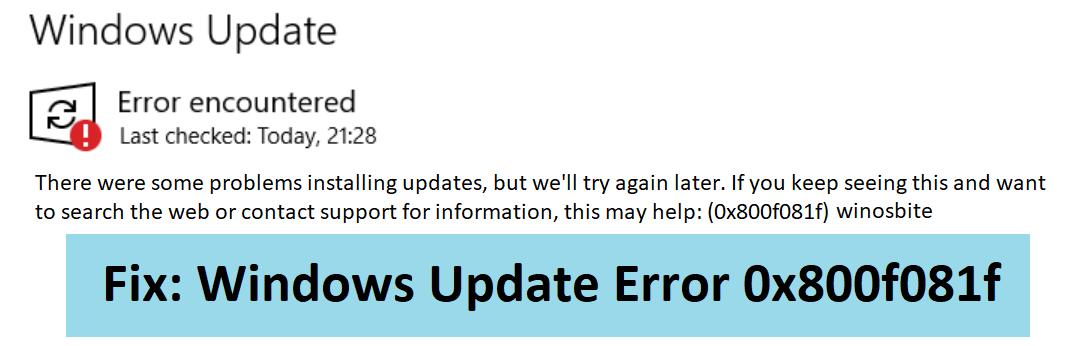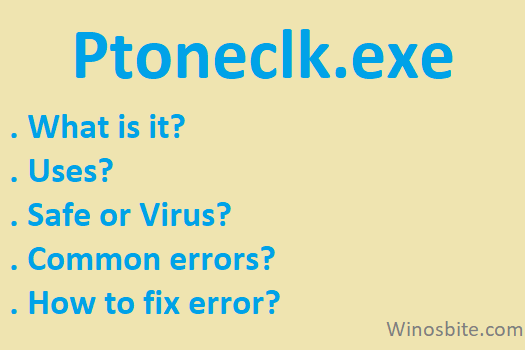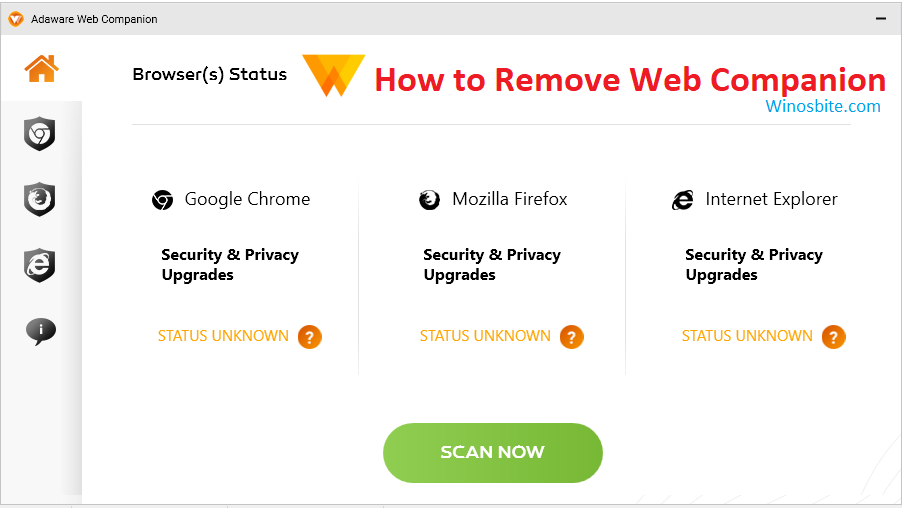Write.exe is an executable component for the Windows Write application. Developed by Microsoft, this write.exe used to run Wordpad. It comes by default with Windows OS and is totally safe.
Quick Overivew
What is it and it uses
Windows is a word processing program. It came pre-installed in Windows 1.0 operating system and was discontinued after Windows 95 and onwards. It is now known as WordPad.
- Windows Write wrote and saved information in .wri file extension
- It worked with .doc files
- It also used Object linking and embedding (OLE).
When compared with NotePad, Write contained more formatting options such as:
- Decorating the text
- Text justification
- Giving multiple fonts to choose from
- Paragraph indentations
Apart from serving Microsoft Windows, Write was also made for:
- Macintosh personal computers, and
- Atari ST computers
If you want to open write.exe in your current Windows operating system, it will open Microsoft WordPad.
Shortcut to Open Wordpad?
- Press Windows + R button
- Type write.exe and click on OK
This will launch the Wordpad. This is the easiest way to open it using Run Command.
Commandline to Launch Wordpad?
1) Press Windows + R button together
2) Type cmd and hit Enter button
3) Type write.exe and hit Enter
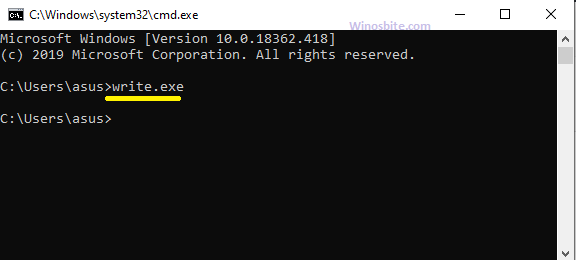
This will open the WordPad
File Size and Location
The default location of Write.exe is under C:\Windows\System32 subfolder, whereas its file size is 10.5 KB and 12KB on disk in the Windows operating system.
Although Wordpad is a popular text editor tool, there are several other alternatives to Wordpad which are free.
Quick Overview
| Filename: | write.exe |
| File description: | Windows Write |
| File version: | 6.1.7600.16385 |
| File Size: | 12.0 KB |
| Product name: | Microsoft® Windows ®Operating System |
| File type: | Application |
| Copyright: | Microsoft Corporation |
| Language: | English |
| Location: | C:\Windows\ehome |
Is it safe or a virus?
The Write.exe application is safe to use. However, writers of trojan, worm or virus programs sometimes name them as write.exe to fool the system safety walls and anti-virus software installed on your computer.
The intruding process is malware if any of the following three things check out:
- In Task Manager, the process’ file size is abnormally higher than 10.5 KB
- The application is not copyrighted to “Microsoft Corporation”
- The program is not situated in the System32 subfolder under the Windows folder of C drive.
Errors
Some of the common Write.exe errors are:
- “write.exe could not be launched. Class not registered.”
- “write.exe failed to initialize properly.”
How to remove it?
Wordpad is a useful tool and it comes by default with the Windows Operating System. Therefore it is strongly recommended not to try to remove or disable it. If you don’t use the write.exe / WordPad application, then nothing to worry, since it won’t consume any computer resources.