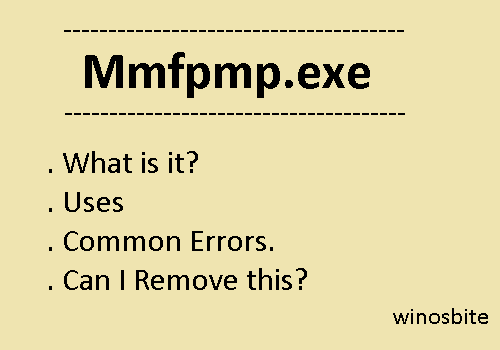Well in case you have seen a process named LogiOptions.exe running in the background, then you could ponder: LogiOptions.exe is a genuine process or a virus? And if it is a virus then how to get rid of it. To get answers to all of your questions you must read this article about LogiOptions.exe, and then decide what to do with this executable file.
Quick Overivew
What is LogiOptions.exe and its usage?
LogiOptions.exe is an executable file that is solely developed by a private company named Logitech. Logitech manufactures computer software and peripherals, and so if you are using Logitech’s mouse or keyboard, then LogiOptions.exe comes along with it.
Moreover, LogiOptions is a very important executable file that helps in the proper functioning of Logitech’s USB mouse and keyboard. So you must not disable or delete it unless you are sure that it is a virus.
File Size and Location
A genuine Logiptions.exe file will be located under “:\Program Files\Logitech\” folder and the average size is about 2.2 MB. Properties of a file help one to distinguish a genuine file from a corrupted file or malware. So here are some of the important properties of a genuine LogiOptions.exe.
| File name: | Logiptions.exe |
| File Description: | Logitech Options |
| File type: | Application (.exe) |
| File size: | 2.2 Mb |
| File Location: | C:\Program Files\Logitech\LogiOptions\ |
| File Developer: | Logitech |
In short, a genuine LogiOptions.exe (UniCode) is used by Logitech for their hardware devices like mouse and keyboard. This application can be installed on Windows 7, 10 and 11.
Is LogiOptions.exe safe or a virus?
Viruses and Malware can attack your Windows Operating system in disguise of .exe files. So it is very important to check the genuinity of the .exe file running in the system. To check whether LogiOptions.exe is malware or not, you must check the location of LogiOptions. In case if it matches with the genuine file mentioned above, then you must check for the developer of the file, and if the developer is Logitech then the LogiOptions.exe present in your system is safe to run, and hence you must not try to delete it else you will face some technical errors.
Common LogiOptions.exe errors
In case the LogiOptions.exe present in your system is a corrupted one or say it is malware, then in such cases, you may encounter some technical errors, with some annoying error messages. Some of these are as follows.
- LogiOptions.exe has encountered a problem and needs to close.
- LogiOptions.exe has stopped working. Windows is checking for a solution to the problem.
- LogiOptions.exe is not available.
In case you face any of these error messages, then you must consider fixing the errors by uninstalling or removing LogiOptions.exe.
How to Uninstall or remove LogiOptions.exe from Windows 10?
In case you have figured that LogiOptions.exe is malware then you must uninstall it from your Windows system, and to do so, follow the steps mentioned below.
- Search for the Control panel in the Windows taskbar.
- Open Control Panel.
- Now search for Programs and Features in the control panel window, and open it.
- Now among the installed software find Logitech options.
- Now right-click on Logitech options and select uninstall.
- Now continue with instructions displayed on your screen, so as to Uninstall LogiOptions.exe.
- Now Restart your PC.
That’s it. Hopefully, you have successfully uninstalled or removed LogiOptions.exe from your Windows system.
So, I hope you like my detailed post on LogiOptions.exe, in case you have any queries regarding LogiOptions.exe, then drop us a comment below, and we will surely try to help you out.
Other similar executable files: