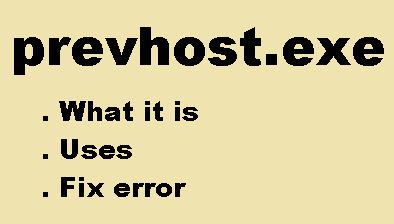api-ms-win-crt-runtime-l1-1-0.dll Missing Error Fix
Are you receiving an error missing message api-ms-win-crt-runtime-l1-1-0.dll on your Windows OS 10/8/7? Follow 4 simple steps to fix this error. It is a type of error which can appear while trying to open an Adobe application, for e.g. Microsoft Office, Skype, Corel draw etc. DLL stands for Dynamic Link Libraries. Applications generally require the support of such small files to run or store their code. These files are known as libraries
Read More »api-ms-win-crt-runtime-l1-1-0.dll Missing Error Fix