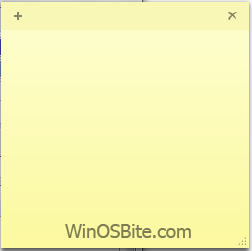How to Disable the F1 Key in Windows 10/8/7 in 2 Min
Do you want to disable the F1 key button on Windows 10 / 8 / 7 or XP? Follow these simple steps to block on f1 on temporary or permanent basis. The F1 key provides the user with an immediate access to the Windows Help and Support Center. However, this shortcut can become very annoying when it is accidentally pressed by an user. The best method to prevent such an inconvenience is to disable the F1 key, which may be done through the following steps.


Read More »How to Disable the F1 Key in Windows 10/8/7 in 2 Min